On the GDS Open Registers team we’re currently carrying out a lot of user research to help shape what we’re doing.
We needed a way to plan this research and also to document it, share it with the rest of the team and integrate it into the way the product is developing. To do this, we set up a knowledge kanban board.
The board takes us from the process of generating research questions right through to answering them. We can also use it to share our findings with the rest of the team.
We used Trello for this, but other applications might work. Or you could create a physical board on a wall with sticky notes.
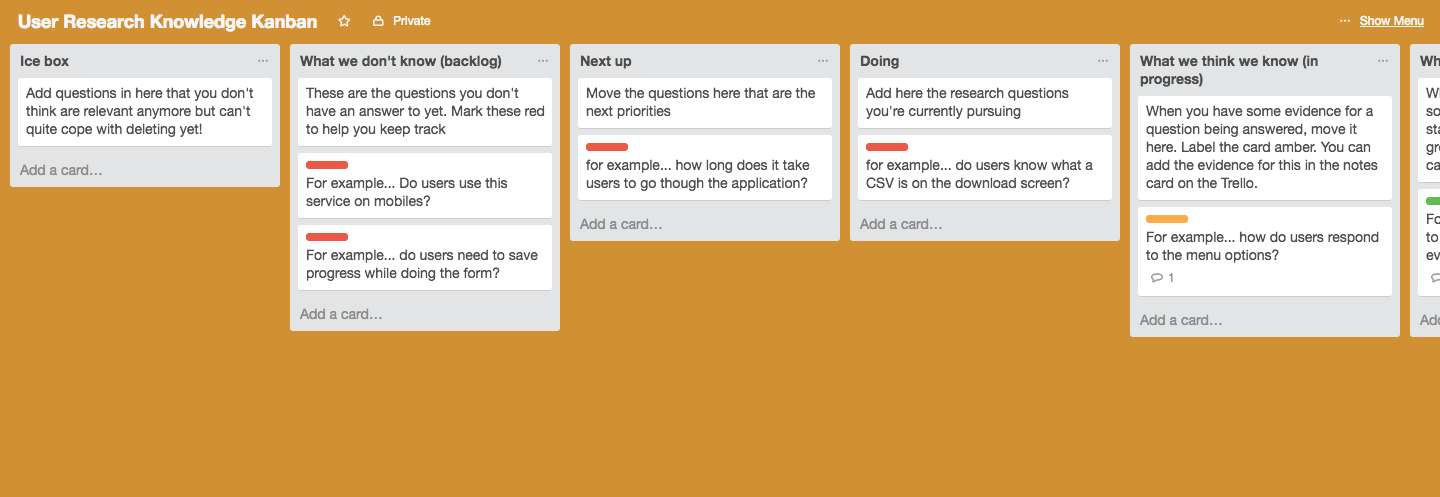
You can see this example in Trello.
How the board works
Our board has 6 columns. 3 of these are based around the research questions we’re asking:
- what we don’t know (backlog) – this column holds the questions we want answered about the product, but haven’t researched yet
- what we think we know (in progress) – these are questions we are part-way through answering through user research
- what we know (done) – these are questions we feel confident we have answered
It also has 3 other columns to help with organising research activities:
- next – these are questions we’re planning to explore in a research sprint
- doing – the questions we’re researching in the current sprint
- presentations – this captures the presentation materials we use when we share the results of our research with the rest of the team in fortnightly user research playbacks
The board helps us integrate our work with the rest of the team
Each time we’re about to embark on something new, we run a research questions workshop with the whole product team. The team comes up with questions and these are then put on the board, in the ‘what we don’t know column’.
As we plan each research sprint, we prioritise which questions we want answered and move them into the ‘next up’ column. Doing this shows the rest of the team what we’re prioritising and working on. Because the team have come up with most of the questions themselves, they also feel ownership them, which helps us to integrate our user research work with the rest of the team.
It helps us track our findings
As we find things out, we move the research questions from the ‘what we don’t know’ column, to ‘what we think we know’. When we’re confident we’ve answered the questions we reframe them into statements and move them into the ‘what we know’ column.
For example, the question might have been “how do data owners currently update their lists?” When we are confident we have the answer we rephrase it as a statement – “data owners update their lists on Excel and store them on a shared drive”.
As each statement has its own card on Trello, we can list the research that supports the finding in comments on the Trello card. All this means at the end of a research sprint it’s easy to show the Trello board to the rest of the team and articulate what we’ve achieved.
It helps us document our work
When you’re working in a fast-moving environment like discovery, or building an alpha, it’s easy to lose track of research that was done several months ago. This creates two problems. Firstly, you miss valuable lessons because it wasn’t the right time to apply them. Secondly, you can lose track of exactly why strategic decisions about the service were made.
Documenting research in our system tracks what the findings are, but also where they came from. This means the product team can look over all the research done to inform their strategic decisions.
Good documentation also makes your research more resilient, as anyone can come in and see the state of the research at a glance. This is important if a researcher falls ill, or if you are going for a service assessment, for example.
Setting up your own board
If you want to set up your own knowledge kanban board for user research, here are some tips:
- run a research question workshop with your team to generate questions for the ‘what we don’t know’ section at the start of the process
- remember the board doesn't have to be digital – the first few versions of this I tried were a physical board in the office with sticky notes on, this works equally as well and has the advantage of being visually present to the team
- if you do want to set up a digital board though, you can also use this Trello template as a basis
The main thing to remember is that it’s a living board and if you don’t keep it updated it will stop being useful. So give it a go and let me know how you get on.
Follow Kieron on Twitter and don't forget to sign up for email alerts.
9 comments
Comment by Kate Needham posted on
This is fantastic! Thanks so much for sharing your process and template. I'' going to try this on my current project.
Comment by Kieron posted on
Great- thanks Kate let me know how it goes! (And sorry for the delay, I've been away on leave!)
Comment by Ulrike posted on
Thanks for sharing insights and resources to help with better service design, it helps avoid reinventing the wheel to make the world a more user-friendly place 🙂
Comment by Matt posted on
This is great, thanks for sharing it!
Comment by Sai posted on
Thank you for sharing this! Quick question - Am I right in thinking that 'doing' is literally whatever research you might be pursuing this sprint? Whereas the 'in progress' column is a longer term indication of how much we know about research question?
Comment by Kieron posted on
Hi Sai - absolutely! 'Doing' is more there to track what you're focussing on with the research sprint. Whereas the 'in progress' column is there to track how confident we are about the emerging answer to a research question. Glad you like it and really sorry for the delay in answering. I've been away on leave!
Comment by Jay Spanton posted on
Hi Kieron - Do you ever integrate user needs into this? If yes, how? Thanks Jay
Comment by Paul Bishop posted on
Thanks for this - with hindsight this would have been great for my project. Will use it going forward!
Comment by Tim posted on
I love to use Trello but we are not allowed to use it on my project. Is there any other tool within government that can be used if not Jira?